How to make a booking
1. Select "Find a Space"
Meeting Hub is a a leading provider of an integrated workspace booking solution that simplifies the booking of desks, meeting rooms, collaborative and community spaces across the globe. We work with Serviced Offices and Coworking Spaces, Local Government, Strata and Commercial Real Estate, Training and Meeting Room Providers, as well as Professional Studios and Spaces.
Are you ready to make a booking with your Provider? Booking has never been easier with access 24/7. Watch the short video tutorial below to learn how you can register and book a space today!
To register, simply click on LOGIN/SIGNUP from the URL provided to you and complete all mandatory fields - that is fields marked with an asterisk (*). If your Company has other Users already registered, when you start typing the company name, a list will appear where you can select the company you are associated with. Once you've completed the mandatory form details, click 'Sign Up'.
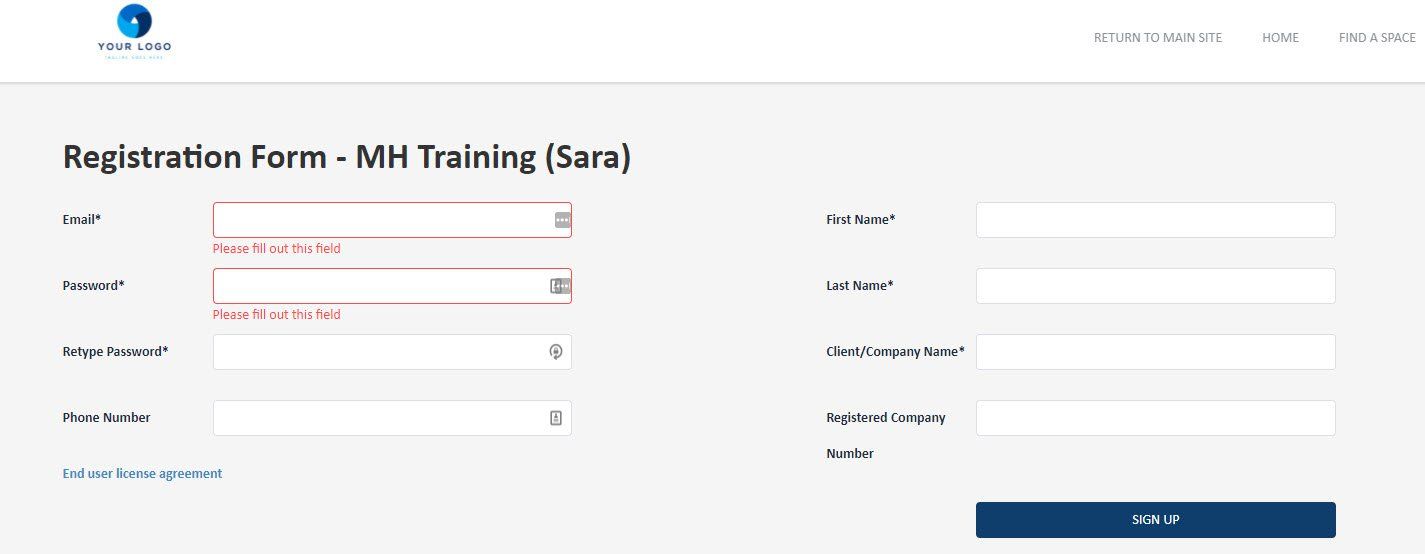

How to make a booking
1. Select "Find a Space"
2. Select your filter criteria and click 'Search'

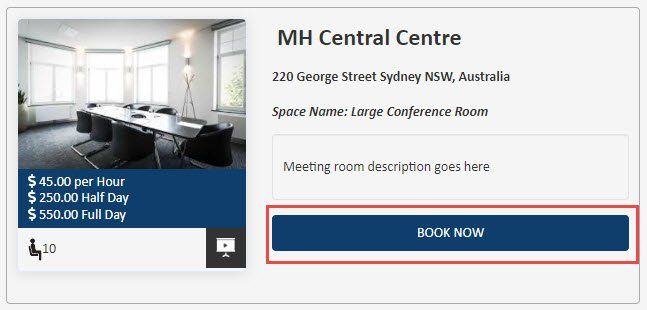
3. Click 'Book Now' on desired Space
4. Confirm Booking Details and click 'Next'
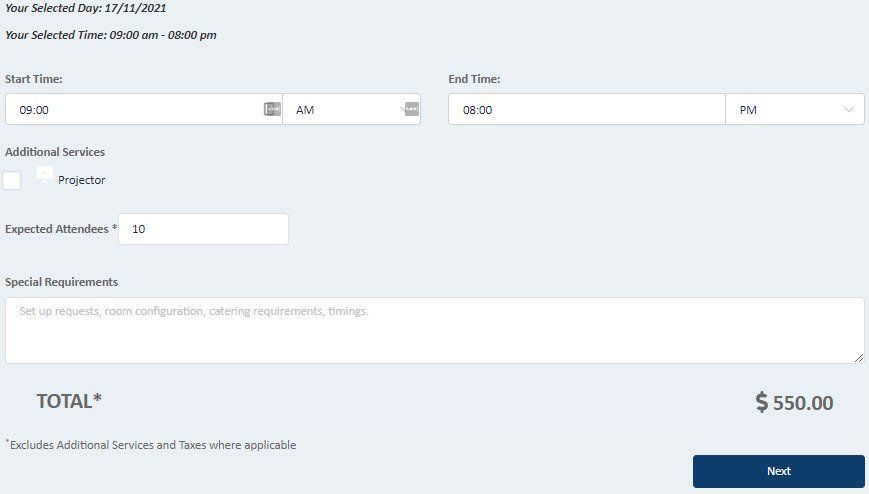
5. If you have a Voucher Code enter the Voucher Code now and click 'update'. Then:
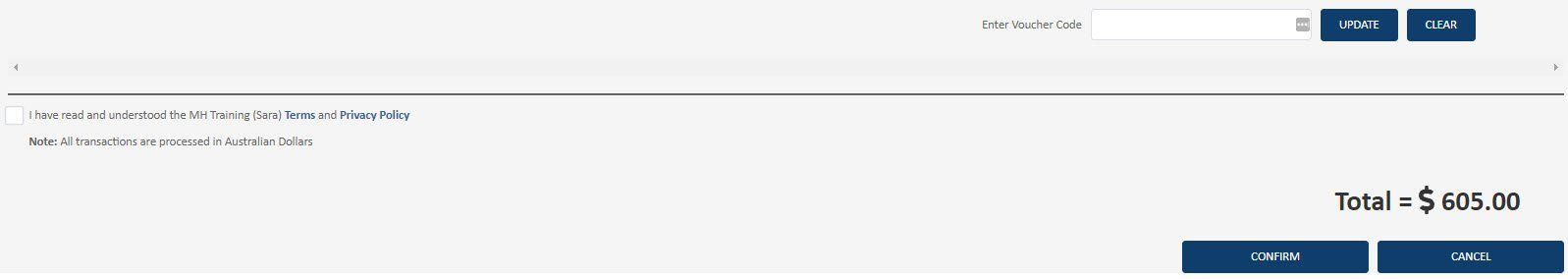
At this point, if the organisation you are booking with takes payment by credit card you will be prompted to either add your payment details or select your 'saved' payment details. If you pay by invoice, an invoice will be sent to you. A booking confirmation will be emailed to you once the booking is confirmed.

Meeting Hub is online booking software that seamlessly integrates into your website and your business. It saves you time and money by automating bookings and processing payments instantly.

Copyright Ⓒ 2025 Meeting Hub. All Rights Reserved